Why Is My iPhone 13 Not Charging?
Imagine you just bought an iPhone 13 and can't wait to use it. But when you go to plug it in, you find that your iPhone 13 is not charging efficiently or at all.
Before you rush to return the device, consider why it's not charging. Many things can keep the phone from working as it should, and some don't take long to fix.
You Didn't Plug It in Completely

One reason an iPhone 13 is not charging is that you didn't push the cable or power block fully into the outlet. If you don't completely push it into the block or outlet, your phone might not charge.
You could have a problem if you don't push the cable all the way into the phone or into the power block. The iPhone also might not charge if you don't push the cable all the way into your computer or another charging source.
When using a block and charging in a wall outlet, you need to press the block into the outlet completely. Fortunately, all of these problems have easy solutions.
Make sure you check the connections at each point from your phone to the power source. If the cable is out even slightly, pushing it in might be enough to solve your problem.
The Lightning Cable Is Bad

Your iPhone 13 may be new, but you could be using an older iPhone charger. It's easy to want to do that since Apple no longer provides a charging block with new phones, and the new cable requires a USB-C connection.
If you've had your charging cord for a while, you might need to replace it. Maybe you've bent the cord too many times, and it doesn't work as well as it used to.
Even if your cable looks like it's in good shape, it might not perform optimally. You might want to test a newer lightning cable, such as the one that came with your iPhone 13.
If you have a USB-C adapter or charging port, you can see if that works for you. Then, you'll know if you need to switch to using a different cord.
Dirt Got in the Lightning Port

Image credit: LifeSavvy
Another reason your iPhone 13 or iPhone 13 Pro Max is not charging is that there's dirt in the lightning port. If anything gets in the charging port on your phone, that can stop the charging process.
Grab a flashlight to look inside the port at the bottom of your phone. You might find a bit of dirt or other forms of debris that have gotten in there.
If that's the case, you'll need to get a clean toothbrush. Run the brush over the port to try and remove the tiny particles to help clean out your charging port.
Don't use anything sharp because that could damage your lightning port even more. The soft bristles of a toothbrush are usually enough to fix the issue.
Liquid Got on the Lightning Connector

Image credit: MacCrunch
Maybe you don't see any dirt in your lightning port, but it looks like there's a bit of liquid, such as water. You could also discover a slight amount of liquid on the cable.
When this happens, your iPhone should show an alert when you try to plug in the cable. The phone might show this notification even if the port or cable is a bit moist, so water won't always be visible.
Even though the outside of your phone can withstand contact with water, the inside can't. So your phone will alert you to keep from damaging the internal parts.
You'll want to clean the port with a toothbrush to wick away any liquid. Use a soft microfiber cloth to wipe off the lightning cable if the moisture is on there.
The Power Adapter Isn't Working

Image credit: WCCFTech
Another reason for iPhone problems could come from the power adapter. If you usually charge using a power brick, you may be using a brick that needs replacing.
To check if this is the issue, try to charge your iPhone using your laptop or a direct USB connection on a wall outlet. If your phone charges just fine that way, the power adapter is the problem.
You'll need to purchase a new block if you want to keep charging your phone as you usually do. If you like to take advantage of fast charging, you can get a more powerful brick.
Otherwise, you can purchase the same type of brick you've been using. Then, you can get back to plugging your phone directly into the wall.
Your Power Strip Is Off

Image credit: JDP Electric
If you plug your phone into a power strip, you'll want to check the status of that plug. Many power strips have switches so that you can quickly turn off everything you plug into it.
Of course, this is a fantastic option if you want to turn all of your devices on and off in one go. However, it can be easy to forget that you turned off the power strip.
When you use a power strip to charge your iPhone, be sure to check everything along the connection. Yes, that means checking to see if you turned off the switch.
But it can also mean reviewing the power strip's connection to a wall outlet. Just like with your phone charger, your power strip won't work if you don't push it entirely into the wall.
The Outlet Is Off

Image credit: Homesthetics
If your iPhone 13 is not charging, consider what outlet you're using. Many homes have an outlet or two that connects to a switch by the entryway, which is nice if you want to easily turn on a lamp when you get home.
However, that can be inconvenient if you want to use the outlet to charge your iPhone. Turning the switch will shut off power to everything you connect to a particular outlet.
So check all of the wall switches, especially by the front door of your home. Consider if you need to turn switches on for the power to start working.
If so, you can turn on the switch and leave it on. Another option is to move the iPhone to a different outlet so that you don't have to worry about accidentally cutting off the power.
Your Charging Station Has a Problem

Consider if you use a third-party charging station for your iPhone. Charging stations usually have USB or USB-C ports, and some of them have a wireless charger on top.
If you find your iPhone 13 isn't charging on your station, the station could be the issue. Maybe you try to plug the phone into a USB port, but it doesn't recognize the device.
Or perhaps you try to use the wireless charger, but you have issues. In either case, try using a different charging method to see if something else works.
If other methods provide a charge, you may need to restart the charging station. You could also look for a new station that might work better with your newer iPhone.
Fast Charging Isn't Available

Image credit: The Technology Man
Your iPhone might charge, but maybe it doesn't charge as fast as you're used to. If you tend to use fast charging but switch to charging through a computer, it might take longer to fill the battery.
The phone may charge slower if you forget to bring your fast charging block to work or on a trip. And if you switch to using a charging port or connecting directly to a USB port in a wall charger, you might need to wait.
Of course, the best way to fix this issue is to always use your fast charger so that it takes the same amount of time. If you tend to charge your phone in multiple places, consider buying an extra fast charging brick.
Then, you can keep one at home and one at your desk at work, for example. You'll always be able to grab a charger if you need some extra battery life.
Your iPhone 13 Is Too Warm

Image credit: ModGame
Another potential reason why your iPhone 13 charging is not working is that the phone is too warm. When your phone overheats, it can lead to a lot of issues.
One of those problems is that it will stop charging once the battery reaches 80%. Apple set up this feature to automatically keep your phone from getting too hot.
However, it can be more annoying when you want a full charge, such as before a long day. If you find your phone stops charging when it hits 80% capacity, you should find a cooler location for charging.
Make sure your phone cools down as well. Then, you can plug it into a different wall outlet or charging port, and you can finish the charging process.
The Case Doesn't Allow Charging

Perhaps you notice that your iPhone 13 wireless charging is not working. If you have no problems charging it with a cable, consider the case you have on your phone.
Some cases aren't compatible with MagSafe or Qi charging. You can test this by removing the case and placing your phone on a wireless charger to see if it works.
If the phone starts to charge, you should look into a case that will work with wireless charging. Then, you won't have to remove your phone from its case every time.
And you can still take advantage of the convenience of wireless chargers. You may even find a case you like better than the one you were using.
Its Position Isn't Ideal

Image credit: Mod Unlimited
Even if your phone will charge on a wireless charger, it might not always appear to work. When that happens, you should check the position of your iPhone on the charger.
If it's not quite in the right spot, your phone might not charge. Move the phone so that it sits on the center of your charger to see if that gets it to start charging.
You can also move the charger to a flat, level surface. If it's on a slight incline, your phone might slide somewhat throughout the time it sits on the charger.
Placing the charger on a flat surface might help your iPhone start and continue to charge. To make sure this works, check on your phone every once in a while to make sure it doesn't stop charging.
You Need to Restart Your iPhone

Image credit: Business Insider
Sometimes, the best thing to try when your iPhone 13 is not charging is to restart your device. Restarting an iPhone can solve a lot of minor iPhone problems, and it might be all you have to do.
You can restart your phone by holding the lock button and one of the volume buttons. Wait until it shows the option to power off, and slide until your phone powers down.
Wait a few seconds, and hold the power button until the Apple logo appears. It should then show you your lock screen, and you can enter your passcode to get back into the phone.
After that, grab your charger and see if you can charge the device a bit. If not, you'll want to review some other problems to determine what might fix your issue.
iOS Had an Update

Image credit: iDropNews
You might want to think about any recent updates your phone had. It's not the most common problem, but your phone might not charge properly after a major iOS update.
This can be the case if your phone had no problems charging until you started the update or your phone did so on its own. Be sure to try various charging options, from your standard cable to a wireless charger.
If nothing works, the software update might be to blame. Sadly, you can't always downgrade to the prior version of iOS, so you might want to restart or reset your phone.
You can also talk to Apple to see if they can offer a solution to your charging problem. Otherwise, you might need a new phone or to wait for a new version of iOS to solve the issue.
It's Time to Update iOS

Image credit: Gotta Be Mobile
On the other hand, your phone might not charge as fast or as well if you need to update your iOS. Some updates help improve various aspects of your iPhone which could directly or indirectly affect the charging.
If you haven't updated iOS, go into your Settings app, and tap General, then Software Update. Your phone will show you if you can download and install a new version of iOS.
Then, you can go through with the update. If your phone is low on battery, you will need to plug it in for the update to process, and it may start to charge during or after the update.
To keep this problem from happening again, set up automatic updates in your settings. Your phone will install the newest version overnight provided you plug in your device, so you can keep from missing important changes.
You Downloaded a New App

Another less common reason your iPhone 13 is not charging may have to do with the apps you use. Specifically, consider if you recently downloaded any apps and have suddenly had charging issues.
If so, you might want to try deleting the newest app you downloaded. You can easily delete the app to test this theory, and you can always re-download the app if it doesn't solve your problem.
Think about when your phone started to not charge properly, and go through your list of apps. If deleting an app does cause your phone to start charging again, that's okay.
You can always find an alternative app, or you can access the web version in Safari if the app has a coordinating website. Or you can contact the developer to tell them about the problem, and they might fix it.
Apps Updated

Perhaps you haven't added any apps to your phone for a while, but you did update some apps recently. App updates might also mess with your iPhone charging.
Like the last couple of problems, this might not be the most common cause of charging issues. However, it's worth testing to see if the updates were the cause.
You can see if other users have left reviews mentioning a lack of charging. Another option is to delete the apps in question and test your charger to learn if that works.
Contact the developer of the app you updated to see if they've received other reports about the issue. If so, they might try and release a newer version that works better and doesn't keep your phone from charging.
It's Following Optimized Battery Charging

A relatively new setting Apple implemented is Optimized Battery Charging. If you turn this setting on, it will track your daily charging habits.
After it learns what you typically do, it will stop charging at 80% until it gets closer to when you unplug the phone. The setting is nice if you charge your phone overnight since it can spread out the charging.
However, if you need to use your phone earlier than normal, it might not have a full charge. You can plan for this by turning off the setting in your Settings app under Battery, then Battery Health.
If you turn off that setting, it will charge your phone completely in one go. That can be nice if you don't always charge your phone at the same time each day.
You Changed a Setting

Another thing to consider if your iPhone 13 is not charging is all of your settings. Of course, maybe you turned on the Optimized Battery Charging feature.
However, maybe you turned on Bluetooth or turned Wi-Fi off. Doing either of those things can cause your phone to use more battery than it might normally.
It could also cause your iPhone to charge more slowly than it otherwise would. So check on your settings to see what might affect the battery usage as well as charging itself.
Then, you can make sure to adjust your settings accordingly. Turn off Bluetooth when you aren't using it, for example, so that you can make the most of your charging time.
There's a Hardware Issue

Maybe you've tried just about everything you could, and your iPhone 13 is not charging as it should. At this point, you should consider taking it to Apple for a repair or replacement.
You can visit your local Apple Store if you live near one, or you can ship your phone to Apple. Then, someone can take a look at it to see why it's not charging.
If they can fix it, they will get the parts they need and make the repair. When they can't do anything, they might offer to give you a new iPhone 13 that will work.
Make sure you have some cash ready to pay for the repairs or replacement. Battery service comes with AppleCare, so you may not even have to pay if you have that coverage.
Fixes When Your iPhone 13 Is Not Charging
If your iPhone 13 is not charging as it should, that can be frustrating. At worst, it can keep you from staying in contact with the people you love.
For better or worse, various things can keep your phone from charging. However, some of the problems have easy solutions, so you can get your phone back to normal in no time.
Does your charging problem have to do with your phone's case? Shop for a new case today.
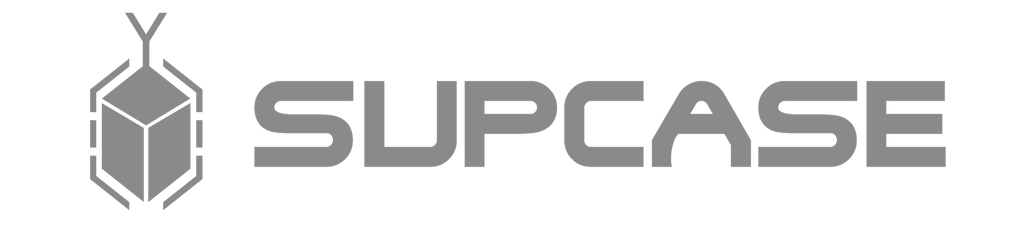
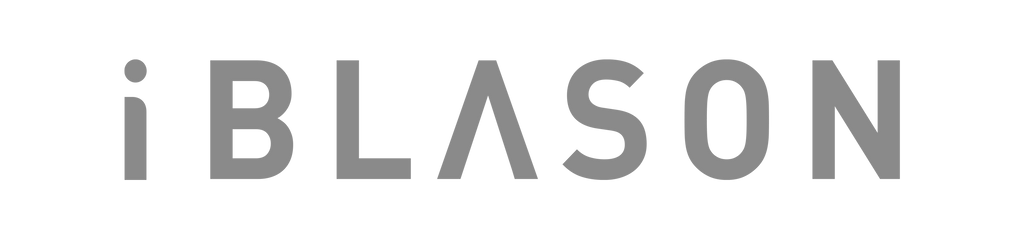




Leave a comment